Access W-2 - Former Worker
View and Print W-2
Overview
Former Florida Tech employees can access their W-2 by creating an ADP account.
Process
1. Go to ADP
2. Select the Sign In Button in the upper right
3. Select My current employer uses ADP
4. Select CREATE ACCOUNT from bottom
5. Select FIND ME button
6. Select Your Information radial button
7. Enter identifying information
8. Click SEARCH button
9. Confirm your name
10. Select Florida Institute of Technology company
a. if you have had employers in the past use ADP, these may also appear
11. Verify Identity using mobile number
a. Terminated employees cannot use their email as the email address associated with the account is typically the @fit.edu email address
12. Enter Verification Code
13. Update Contact information if desired
14. New User ID is displayed
15. Create/Confirm a new Password
16. Account creation message displays, SIGN IN NOW to get W-2
17. Enter User ID and Password
18. Click VIEW STATEMENT to view document
19. Print or Download from button in upper right
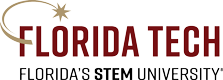

 Give to Florida Tech
Give to Florida Tech 













