Safety Training
Online Training is available at Online training.
Online Learning Management System Training
Follow the instructions below to take the required safety courses:
- Login to the Online training with your TRACKS/CAS information.
- Required courses will be listed along with due dates for each course.
- Click on start tab to begin your training.
- Watch the course, take the exam, and save your certificate for your records.
Live Training
If you are conducting live training, please use the Training Documentation (Sign-In Sheet) to document the event. Forward a copy of the sign-in sheet to for recordkeeping.
If you attended an external safety training event that you would like included in your training records, forward a copy of your certificate to EHS for recordkeeping.
Frequently Asked Questions (FAQS)
Q: I have been assigned to a course that does not appear to be applicable to my role/position.
A: Although EHS has attempted to properly categorize all employees with the recent training update, it is possible that you may have a unique role. Please contact EHS if you feel you and/or your team members have been assigned courses that are not applicable to your position and duties.
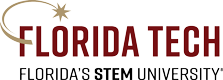

 Give to Florida Tech
Give to Florida Tech 