Student Account Access and Payment Authorization Set-up
-
Select "Student Accounting"
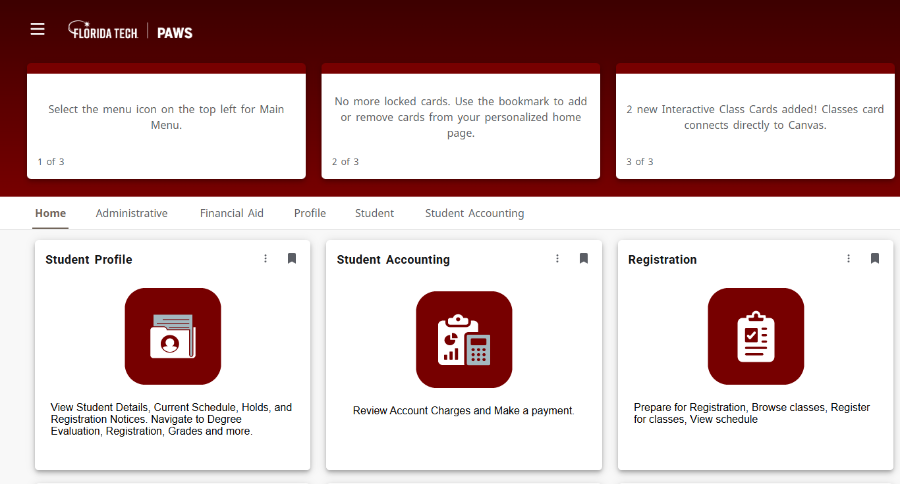
-
Select "Pay Now"
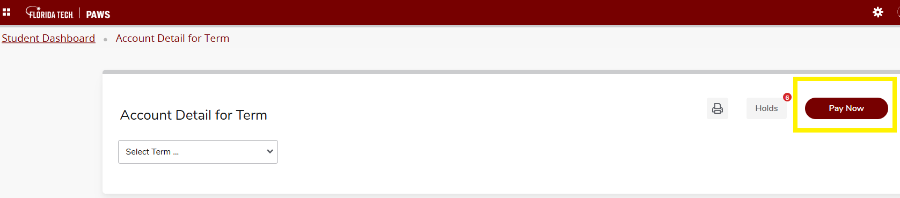
-
Select "Authorized Users"

-
Two tabs will display:
- Authorized Users – will display Authorized Users already added. Here you can update or delete your current Authorized Users by selecting the button under Action.
- Add Authorized User – select tab to add a new Authorized User.
-
Enter the email address of the person you authorize to have access to your student account.
Answer questions regarding what access you are authorizing.
Select "Continue"
-
After reviewing the agreement, check the "I Agree" box and select "Continue"
-
Your new Authorized User will now display on your list of Authorized Users.
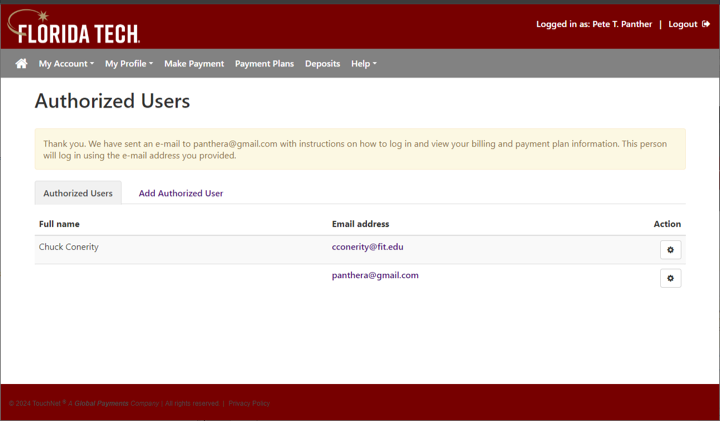
-
Two emails will be sent to the new user with login instructions and details on setting up their account.
-
Student will receive the following confirmation to their @my.fit.edu email that the new Authorized User has been added:
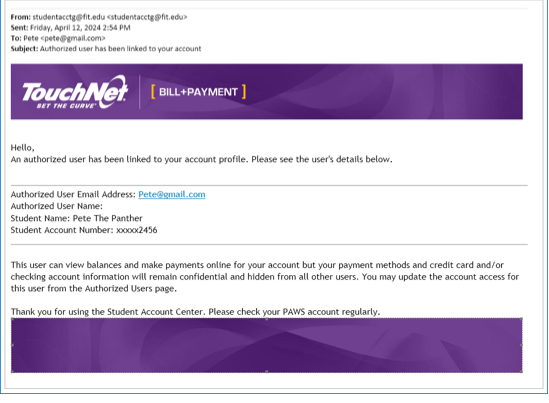
-
The new Authorized User will receive the following two emails with instructions on how to log in and create their account:
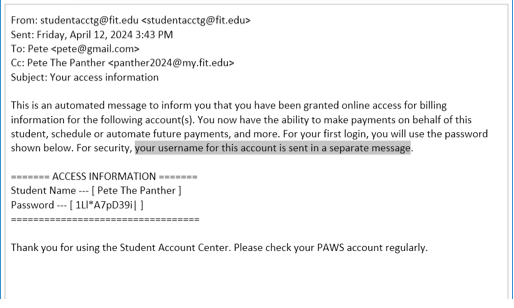
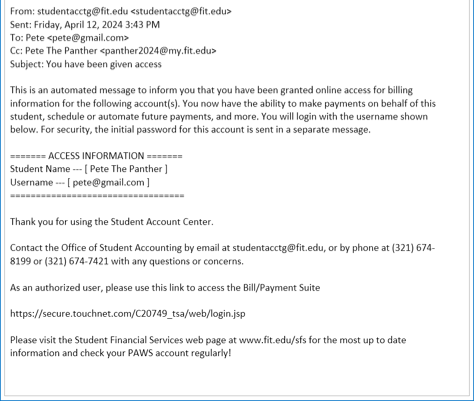
-

 Give to Florida Tech
Give to Florida Tech 