Online
Avoid a service fee by paying online with an electronic check
- Make payments online through PAWS
- Electronic Check payments are FREE
- Credit & debit card payments have a 2.95% service fee
- Credit & debit card payments for student accounts are accepted online through PAWS only
In Person
Cashier hours of operation are Monday - Friday from 8:30 AM - 4:30 PM. Located in the L3 Harris Commons Building
Wire Transfers
Information on how to complete both international and domestic wire transfers can be found here
By Mail
Payment by check can be mailed to Student Accounting. Make checks payable to Florida Institute of Technology, and be sure to include the student's complete name and ID number.
Florida Tech Student Accounting
150 W. University Blvd
Melbourne, FL, 32901-6975
Through the Student Accounting Center, the student can authorize parents, family, friends, etc. to make online payments on their behalf. Only the student can add and remove authorized users from their Student Account Center.
Authorized Users can log in to the Student Account Center. Students should log in to their account through PAWS.
- Go to www.fit.edu
- At the top right corner of the page, click on the Links For
- Select Students
- Select PAWS
- Log in using your PAWS information
- Click on the Student Tab
- Go to Payment/Student Account Information
- Select Term from drop down *be sure to select the correct term*
- Click on MAKE A PAYMENT
- The browser should now open into a new window to your Student Account Center and Bill Payment Suite, run by Touchnet
- Click Make Payment
- Enter desired amount to pay and select "Add"
- Select Payment Method
- For Credit Card/Debit cards; there is a service processing fee associated with these types of payments
- For Electronic Check; there are no fees associated
- Follow the instructions through the Bill Payment Suite to complete the transaction
A $30.00 returned check fee will be assessed to the student's account on all returned check payments.
Full payment of each semester's tuition & fees is due on or before the University-assigned tuition & fee due date, as listed in the Schedule of Classes and on the Academic Calendar. University policy requires that the student ensures all financial aid awards, third party billing, GSA/GTA contracts, tuition remission, personal contributions, and enrollment in the Panther Payment Plan is in order prior to the tuition & fee due date. Failure to do so may result in, but is not limited to, the accrual of finance charges, holds being placed on the student's account that will prevent future registration, online activity, transcript requests, receipt of diploma, and/or the termination of that student's registration for the current semester.
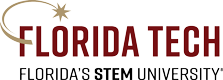

 Give to Florida Tech
Give to Florida Tech 