Instructor Workstation Training
Many of our on-campus classrooms have presentation computers. We call these Instructor Workstations. As an instructor, you have access to these PC workstations which contain the Microsoft Office suite, VLC video player, and a whole host of other software.
Instructor Workstations are easy to use but you may want to watch this 5-minute fun training video to help you learn this indispensable tool for the classroom.
Canvas
At Florida Tech we use Canvas as our learning management system (LMS). This is your student’s main tool for success at the university. Canvas is a very powerful tool which can contain the grade book, syllabus, and attendance tracking tools as well as a space to disseminate information and files to students.
All of your students want you to use Canvas. Here is a link to Basic Training for Canvas taught completely from within Canvas.
Here is a brief overview of the Canvas user interface for instructors:
Death by PowerPoint
Many professors use PowerPoint as a tool to teach their students but not many professors know the five new rules of PowerPoint. If you want to communicate meaning during presentations watch this fun movie about a professor who literally bores his class to death with a bad presentation.
Record your lectures with Panopto
Panopto is software that allows you to record your lectures. This can be very beneficial to your students - particularly those whose first language isn’t English. Another very helpful reason to use this tool is to create short sweet videos about topics which tend to be bothersome.
Why fill up your office hours with the same repeated questions when you can create a Panopto recording and put it in Canvas?
Take the Panopto course today.
Video conferencing with Zoom
While Panopto is the go-to-software for asynchronous video lesson delivery, Zoom is the tool for synchronous lecture delivery. Zoom is video conferencing software which is free for Florida Tech faculty and staff for meetings of up to 40 minutes with 50 or less live attendees. If you wish to have longer meetings there exists a small annual fee. What’s more is that you can also record your meetings and store them directly to your machine or to the cloud. Zoom is amazing. Watch these webinars and see for yourself.
Learn your student's names
Learning students' names can be difficult and can often feel impossible. This is doubly true in large classes. Depending on the number of students in your class, you may try a few of these techniques in order to learn their names:
- Review student’s names and pictures in Canvas prior to each class.
- Have students sit in the same seats for the first 3 weeks.
- Have students create a tent card out of a full sheet of paper that has their names written in large letters. Have them place these in a visible location on their desk.
- Have students repeat their name before they ask a question or give a response in class.
- Go around the room and say students' names when taking roll.
- Personally, return assignments to your students.
- Test your memory of your students’ names at least once per class. Allow them to correct you when you get their names wrong.
Self-Disclosures
Self-disclosures help humanize instructors. These do not need to be deep, dark secrets but rather small characteristics. Students find knowing a little about their instructors helps make them more approachable and generally more motivating. As a bonus, students tend to work harder for instructors who they share a commonality with. Just make sure to keep it short. Here are a few examples:
- Show a picture of a beloved pet or just talk about it for a minute.
- Share some basic information about your children. “I learned about this next bit of information when my child was only 5 years old” or “My daughter told me that I was her favorite teacher.”
- Include information about some of the work you did or challenges you had as an undergrad. “When I worked at the local fast food restaurant…”
- Explain what your dream job was as a kid.
Use Humor but Skip the Sarcasm
An instructor who uses humor in class typically has students who feel happy about being there. Let your sense of humor shine while lecturing but be careful about sarcasm. Many students will not understand sarcasm. This is a very real concern for students whose primary language is not English. Sarcasm can also lead students to become distrustful of their professor. If sarcasm is something that you engage in regularly, keep it short or limit your students’ exposure to it.
by Jared Campbell
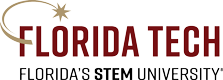

 Give to Florida Tech
Give to Florida Tech 