Welcome to Florida Tech! You have likely used Workday for your application, recruiting, and onboarding, so you will want to get more familiar with the system’s other functionality, depending on your role. View The Basics of Workday Guide
Workday is Florida Tech’s system of record and includes Human Resources, Payroll, Finance, Expenses, and Grants.
How to Get Started
First, be sure you have activated your TRACKS account, Florida Tech’s single sign-on mechanism for many of the university’s systems. Also, to protect your personal information, Florida Tech uses DUO two-factor authentication, in addition to your TRACKS login information. Be sure to set up your TRACKS account and DUO prior to logging into Workday.
The Workday Resources SharePoint site has employee self-service training materials, including Job Aids, training videos, and PowerPoint presentations. Log in with your TRACKS information to access these materials.
Additionally, you can create an account on Workday Community to access even more content and collaborate with other Workday users.
Lastly, view the other sections of this website for additional content pertinent to your role at the university. Choose your role category from the left sidebar menu to learn more.
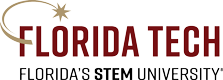

 Give to Florida Tech
Give to Florida Tech 
-1.png)
